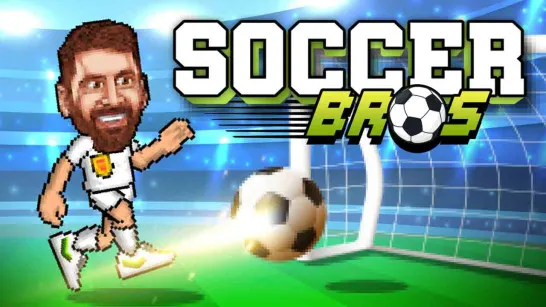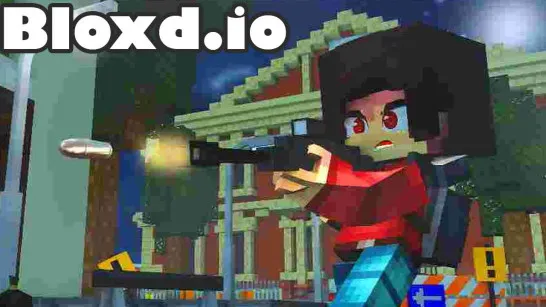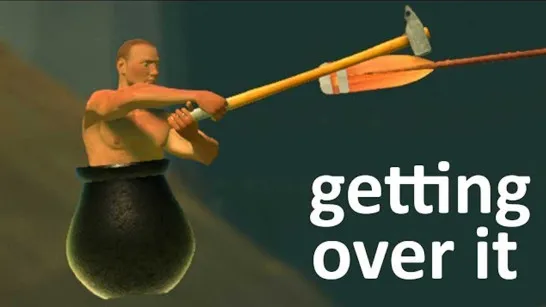Quick, Draw! Game Controls
Desktop (PC/Laptop):
- Mouse Left Click + Drag – Draw lines and shapes on the canvas.
- Release Mouse Button – Lift your pen (stop drawing).
Mobile / Tablet:
- Tap + Drag with Finger – Sketch directly on the screen.
- Lift Finger – End a line or shape.






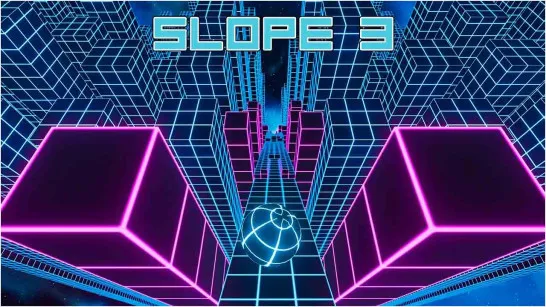









Quick, Draw!
Introduction to Quick, Draw!
Quick, Draw! is a simple and entertaining AI-based drawing game that is part of Google AI Experiments. It is that basic: you are given 20 seconds to sketch an object the AI asks you to sketch, as the neural net attempts to guess what you are sketching at the same time. This combination of games with Artificial Intelligence and realism makes Quick Draw entertaining and thought-provoking.
How Quick, Draw! Works
Plays are very simple and yet quite addictive:
- The game will give you some objects to draw, however, a cat, bracelet, or bicycle.
- You are allowed 20 seconds or less to draw the object by use of your mouse or touchscreen.
- The neural network AI attempts to guess what you are drawing as you draw.
- Through the guess right or wrong, your drawing will be included in a massive data that is used to enhance AI recognition.
Such an interactive arrangement transforms the Quick, Draw! game online into a creative challenge as well as an input to AI research.
Quick, Draw! Game Controls
Desktop (PC/Laptop):
- Mouse Left Click + Drag – Draw lines and shapes on the canvas.
- Release Mouse Button – Lift your pen (stop drawing).
Mobile / Tablet:
- Tap + Drag with Finger – Sketch directly on the screen.
- Lift Finger – End a line or shape.
Why Quick, Draw! Is Unique
In contrast to a regular drawing game, there are some features that are outstanding in Quick Draw:
- Using AI to learn - Your doodles - the machine learning models are trained to learn more about human sketches.
- Quick-Tempo Gameplay - The rounds take 20 seconds each and thus can be played over and over again.
- Educational Value - The players are taught about how AI begins to interpret shapes, patterns and strokes.
Playable on any Web browser and available on any mobile device without downloads.
Not only a game, but also a window into the learning and development of artificial intelligence.
Drawing Tips To Do Better Drawings
Wish to improve at Quick, Draw!? The following are some of the useful strategies:
- Keep it Simple - Do not use detailed drawings but simple lines and shapes.
- Pay attention to the Major Features - In the case of drawing a bracelet, the important thing is the circle figure.
- Draw Fast and clean - You have just 20 seconds, so you do not have to be unnecessarily detailed.
- Practice Common Prompts - Common items such as cats, houses and trees are common and therefore learn how to draw them fast.
When you perfect your strategy, you will have more opportunities of the AI making the correct guess.
Community and Global Impact
The crowdsourced dataset is one of the most interesting things about Quick Draw. Millions of users around the world have been sketching, and this has resulted in one of the biggest public doodle collections. This is used by researchers and developers to:
- Improve machine learning models.
- Develop human perception and imagination.
- Create tools that are more knowledgeable of hand-drawn input.
- This also makes each game session significant as well as entertaining.
The Quick, Draw! game is an ingenious combination of fun, education and artificial intelligence. It can be played to test your drawing speed, put your creativity to the test or just challenge your creativity and have a few quick rounds and this game will be replayed endlessly.
Go and pick up your mouse or touchscreen, begin drawing and find out whether you can beat the AI in the present day!