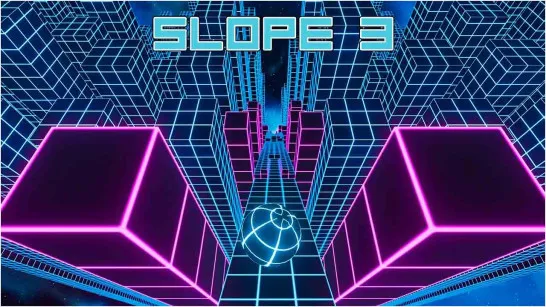Straightforward Game Controls
- Move: W, A, S, D or Arrow Keys
- Jump: Space
- Pause/Menu: P
- Mouse: Look around and adjust your camera view
Speed per Click: Obby
Speed per Click: Obby - Online Clicker Simulator
Speed per Click: Obby is a clicker-meets-parkour simulator set in a colorful, blocky world. It combines the thrill of speed simulators with the creative fun of obby (obstacle course) maps making it one of those games you hop into for “just a few minutes,” only to realize you’ve been racing for an hour.
The concept is super simple but oddly satisfying:
- Click or tap as fast as you can to build up speed.
- Sprint through obstacle courses that challenge your reflexes and timing.
- Jump across platforms, collect trophies, and unlock new areas as your speed climbs higher and higher.
- Whether you’re playing solo or side by side with friends, every run feels like a test of skill and rhythm.
Steps to Play Speed per Click: Obby
When you first load into the game, you’ll notice your character standing at the start of a long, colorful platform and a big green hand icon encouraging you to click. That’s where the fun begins.
- Click to gain speed: Each tap adds momentum to your character. You’ll see your “+1 per click” counter increasing at the top of your screen.
- Run the obby: Once the race starts, your character launches forward at your current speed. The more you clicked beforehand, the faster (and crazier) your run will be.
- Jump obstacles and gaps: Use precise timing to leap over platforms and stay on course. Some areas demand quick reactions, so get ready to jump at the last second.
- Collect trophies and rewards: You earn trophies for every successful run, which you can use to unlock new stages, upgrade boosts, or even hatch pets that multiply your speed.
- Rebirth for long-term gains: After collecting enough trophies, you can rebirth resetting your progress in exchange for permanent multipliers that make your next runs even faster.
Straightforward Game Controls
The controls are refreshingly simple and perfect for quick sessions on PC or mobile:
- Move: W, A, S, D or Arrow Keys
- Jump: Space
- Pause/Menu: P
- Mouse: Look around and adjust your camera view
Roblox’s default controls make it easy to play on any device, so you can click and run whether you’re on desktop or mobile.
Daily Rewards and Progression
One thing players love about Speed per Click: Obby is how it rewards consistency. Every day you log in, you can claim free daily bonuses – from coins and trophies to exclusive boosts.
These bonuses stack up fast, helping you build early speed and unlock new areas sooner. And if you’re competitive, those daily streaks make a huge difference when chasing leaderboard glory.
Why Speed per Click: Obby is So Addictive
There’s a special kind of rush that comes from watching your speed number climb into the hundreds and knowing that your next click could be the difference between clearing that last platform or face-planting into the void.
The game nails that sweet spot between simple mechanics and skill-based play. Every round gives you a chance to improve, beat your previous best, and test just how far your clicking stamina can take you.
Plus, with its bright visuals, satisfying sound effects, and that classic Roblox obby energy, it’s hard not to smile while you play.
Tips for Beginners
- Click early and often. The pre-race phase is crucial for stacking your speed multiplier.
- Don’t waste jumps. Save them for big gaps; unnecessary jumps can throw off your momentum.
- Claim your daily rewards. Those free boosts add up and give you an early advantage.
- Get pets. They increase your click value and make speed gains much faster.
- Use rebirths wisely. Wait until you’ve unlocked a few pets and upgrades to make your rebirths more effective.
Speed per Click: Obby friendly yet competitive gameplay enough to keep you coming back. You can casually grind for rewards, or chase top times on the global leaderboard either way, it’s fast-paced fun that’s perfect for short breaks or long sessions. So, stretch those fingers, start clicking, and see how far your speed can take you in Speed per Click: Obby.