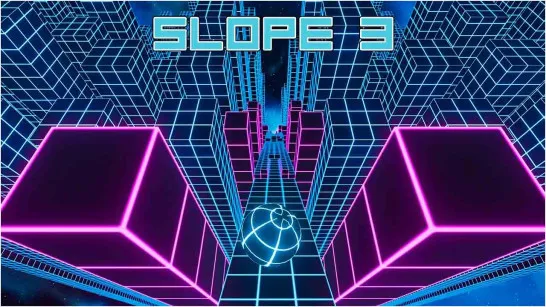Strands Game Controls Guide
- Left Mouse Click + Drag – Connect letters in sequence to form a word.
- Single Click – Select or deselect a letter.
- Double Click (or Enter) – Submit the word once highlighted.
- Hint Button – Click to reveal a letter hint after earning it by finding three valid non-theme words.
- Undo / Backspace – Cancel your current selection if you make a mistake.
- Menu / Restart (Esc) – Access settings, restart the puzzle, or view instructions.
Strands
What is Strands?
Strands is a fresh take on the classic word-search puzzle genre, developed by the The New York Times Games team. It presents players with a 6×8 grid of letters in which they must uncover theme-related words, all connected by a special word called the spangram.
Unlike standard word searches, Strands allows connections vertically, horizontally, diagonally, and even changes direction mid-word. Letters on the board each belong to exactly one solution word, and the spangram must stretch between two opposite sides of the grid. A new puzzle is released daily making Strands a great choice for daily word-game fans.
How to Play Strands
Here’s a walkthrough of how Strands works:
- You get a 6×8 grid of letters.
- A “Today's Theme” hint appears atop the puzzle; this theme applies to all the solution words.
- One special word, the spangram, summarizes the theme and must touch two opposite edges of the board.
- The rest of the theme words fill the board with no overlapping letters and cover every letter exactly once.
- To form words, you drag or tap letters that are adjacent (including diagonals); you can change direction mid-word.
- If you identify three valid words not related to the theme, you unlock a hint, which will highlight one of the solution words.
- There is no penalty for incorrect guesses, which encourages friendly exploration and deduction.
Strands Game Controls Guide
- Left Mouse Click + Drag – Connect letters in sequence to form a word.
- Single Click – Select or deselect a letter.
- Double Click (or Enter) – Submit the word once highlighted.
- Hint Button – Click to reveal a letter hint after earning it by finding three valid non-theme words.
- Undo / Backspace – Cancel your current selection if you make a mistake.
- Menu / Restart (Esc) – Access settings, restart the puzzle, or view instructions.
Why Strands Stands Out
- Unique twist: The blend of word search + theme word + spangram gives Strands a distinct challenge beyond traditional search puzzles.
- Daily refresh: With a new puzzle each day, players have something to come back to regularly—ideal for a daily mental workout.
- Accessible yet deep: On the surface it's simple enough for casual players, but the thematic layer and spangram mechanics provide depth for experienced puzzlers.
- No big time pressure: Because mistakes aren’t penalized, the game encourages methodical thinking rather than frantic guesswork.
Tips & Tricks for Better Gameplay
Here are some helpful strategies to improve your performance in Strands:
- Start with the spangram: Since it touches opposite edges, scan those edges first for long letter chains.
- Work from corners and edges inward: Solution words tend to radiate out from the spangram or edge areas.
- Use non-theme words strategically: Finding unrelated valid words earns you hints, which can reveal difficult theme words.
- Watch for direction changes: Because words can bend and shift direction mid-word, keep an open mind; the letter path may zig-zag.
- Track repeated letters: Some letters may appear twice in a word (e.g., M M in COMMA) and are allowed in Strands.
- Stay aware of theme clues: Sometimes the theme hint is abstract—if you get stuck, think about synonyms or broader categories.
FAQs
Q: Is Strands free to play?
A: Yes — the web version is free and accessible through a browser.
Q: Can I play Strands on my phone?
A: Yes — it’s web-based and works on mobile browsers and desktop alike.
Q: Are there penalties for wrong guesses?
A: No — wrong words don’t cost you; they simply help build hints.
Q: What makes a word valid in Strands?
A: Words must be at least four letters long, and they must fit the theme. Words can use adjacent letters in any of eight directions and change direction mid-word.
strandsgame.net
Strands can be seen as a new and clever challenge in case you are a fan of word puzzles and, in particular, games such as Wordle, Connections, or traditional word searches. It has the mix of what is familiar and new so that the puzzle in each day becomes warm and new at the same time. You need to work your brain, unwind with a brain-teaser, or have a themed word hunt that offers mind-payoff seriousness Strands provides. Try today’s challenge, uncover the spangram, and see how your word-finding skills stack up. Happy puzzling!