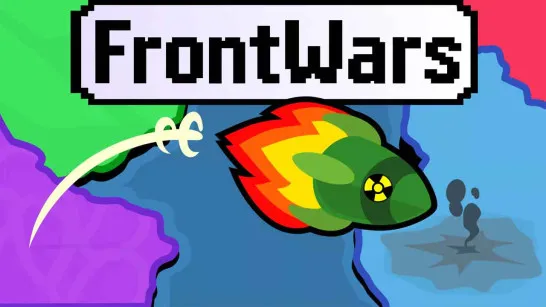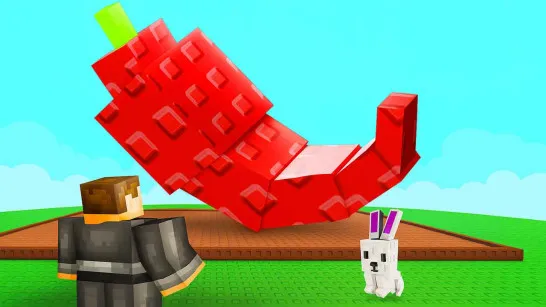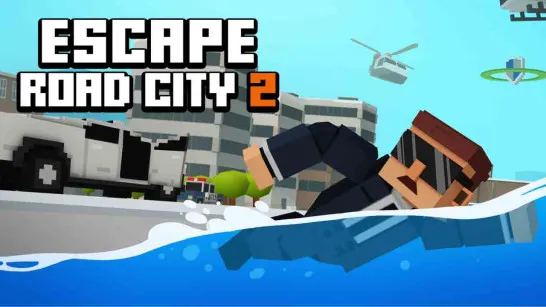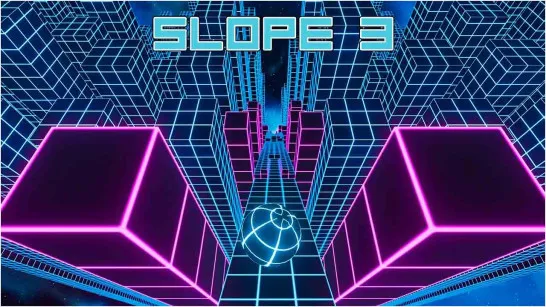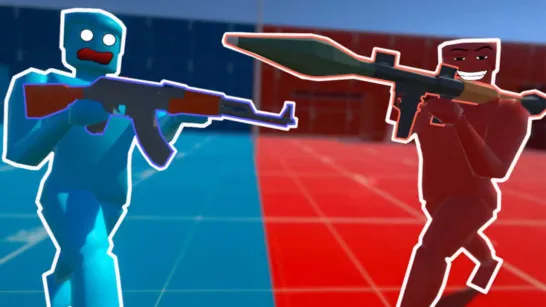Easy Game Controls
Keyboard:
- WASD keys – Move the falling piece
- Space bar – Drop piece
- Up/Down keys – Rotate
Mouse:
- Left click – Drop piece
- Right click / Mouse wheel – Rotate piece
- Move mouse – Adjust piece position
Bloquecitos
Introduction to Bloquecitos
Bloquecitos is a fresh take on the falling block puzzle genre, designed for the #FallingBlockJam event. Inspired by titles like PancitoMerge and the viral Suika Game, this puzzle blends the charm of tile-matching with realistic physics. Instead of the rigid grid of Tetris, Bloquecitos lets pieces tumble, tilt, and stack dynamically. The goal isn’t to clear lines but to merge identical blocks to form bigger tiles and keep the board stable.
Available on PC and mobile browsers, Bloquecitos game supports controllers, keyboard, and mouse, making it accessible for a wide range of players.
Gameplay Mechanics Explained
Bloquecitos reinvents the classic formula with clever mechanics:
- Blocks don’t snap to a grid; instead, they fall, tilt, and slide as though in a real environment.
- Place two tiles of the same type together to merge them into a larger block, similar to the “Suika” fruit merge style.
- Chaining merges increases your combo meter, multiplying your score as you keep the chain going.
- Since blocks don’t lock perfectly, managing balance is critical. A poor placement can topple your tower and ruin your run.
Every match becomes a mix of strategy, timing, and improvisation perfect for puzzle lovers who enjoy both skill and unpredictability.
How to Play Bloquecitos
- Move your piece: Use the left stick, WASD keys, D-pad, or simply drag with the mouse.
- Rotate for fit: Adjust pieces with right-click, mouse wheel, or up/down inputs to find the best orientation.
- Drop strategically: Press the space bar, left-click, or controller’s south button to release the block.
- Create merges: Align identical tiles to merge them into a bigger one and boost your score.
- Plan for physics: Watch how blocks tumble, sometimes a slight tilt or bounce can create unexpected combos.
Easy Game Controls
Keyboard:
- WASD keys – Move the falling piece
- Space bar – Drop piece
- Up/Down keys – Rotate
Mouse:
- Left click – Drop piece
- Right click / Mouse wheel – Rotate piece
- Move mouse – Adjust piece position
Tips and Strategies
- Plan merges ahead: Look at the “Next” block preview to set up future combos.
- Use rotations wisely: Rotating a piece before dropping can save space and create better merge opportunities.
- Balance the stack: Avoid leaning too much on one side—unbalanced piles collapse quickly.
- Chase combos: Back-to-back merges ramp up your score multiplier.
- Adapt to physics: Sometimes imperfect placements lead to chain reactions. Stay flexible and take advantage of unexpected merges.
Bloquecitos is a creative twist on a timeless genre. By mixing merge mechanics, Tetris-like strategy, and real physics, it delivers a unique challenge that keeps every round fresh. With its charming tile designs, smooth controls, and addictive merging system, Bloquecitos is a standout entry in the world of falling block puzzle games. It challenges your reflexes, tests your strategy, and rewards creative thinking. Play it on mobile or desktop, experiment with merges, and see how high you can push your score.