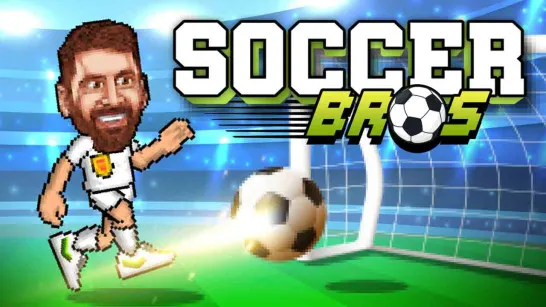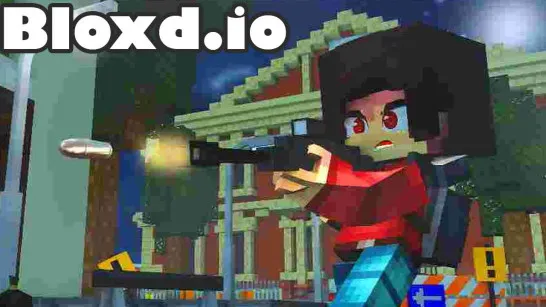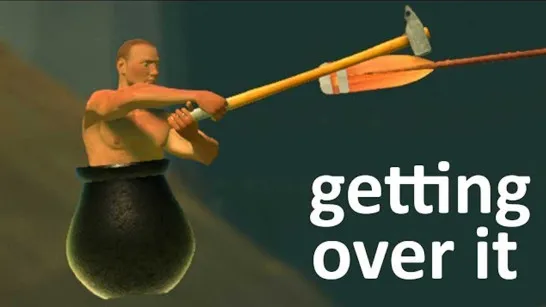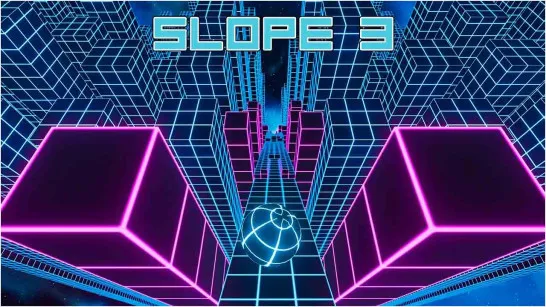









Melon Sandbox
Melon Sandbox | Thrilling Physics Game
Melon Sandbox is a ragdoll sandbox simulator where you can spawn characters, vehicles, weapons, and all sorts of objects, then experiment with how they interact. There are no missions or levels just an open world where creativity is the only rule. Whether you’re setting up elaborate traps or testing explosions, the goal is simple: have fun your way. The game’s charm lies in its unpredictability. Every little movement can trigger a chain reaction one explosion can send a car flying or send your ragdoll spinning into orbit. It’s chaotic, funny, and oddly satisfying.
Gameplay & Key Features
- Complete freedom: No objectives, timers, or missions just pure creativity.
- Realistic ragdoll physics: Watch your characters bounce, flip, and fly in hilarious ways.
- Massive item library: Spawn weapons, props, explosives, vehicles, and tools.
- Edit & experiment: Pause physics to carefully place items, then unpause to watch your creation come alive.
- Custom builds: Combine parts to create contraptions, chain reactions, or silly machines.
- Multi-platform play: Available on mobile and PC, so you can play anywhere.
How to Play Melon Sandbox
Playing is simple and intuitive:
- Choose a map – Start with an open field or arena as your canvas.
- Spawn items – Pick from the in-game menu to place objects, characters, or weapons.
- Edit setup – Rotate, resize, or move them before starting the simulation.
- Start the physics – Unpause and watch the chaos unfold!
- Experiment endlessly – Try out explosions, domino effects, or funny contraptions.
Game Controls
- Mouse: Drag and drop objects into the scene.
- Pause / Resume: Toggle simulation mode to set up your experiment.
- Rotate Objects: Right-click or use touch gestures.
- Delete Items: Select an object and remove it instantly.
On mobile, the touch interface makes it super simple to experiment, while on PC, the mouse gives you precise control for more complex builds.
Tips for Beginners
- Tip 1: Start small! Test simple setups before going big with explosions or moving parts.
- Tip 2: Combine different objects to create chain reactions.
- Tip 3: Use vehicles to launch ragdolls for funny results.
- Tip 4: Adjust item positions in pause mode for better accuracy.
- Tip 5: Save your favorite builds you’ll definitely want to revisit.
Reason Players Choose Melon Sandbox
Players adore Melon Sandbox for its perfect mix of creativity and humor. It’s one of those games where “what happens if…” becomes a daily experiment. The community constantly shares funny builds, epic explosions, and even story scenes created entirely within the game. The charm lies in its freedom: there's no winning or losing, just endless ways to play. Whether you enjoy peaceful setups or total destruction, the game adapts to your mood.
Melon Sandbox turns simple ragdoll physics into hours of creative entertainment. It’s the kind of game that makes you laugh, think, and endlessly. The sandbox gives you all the tools you need to create your own kind of chaos.