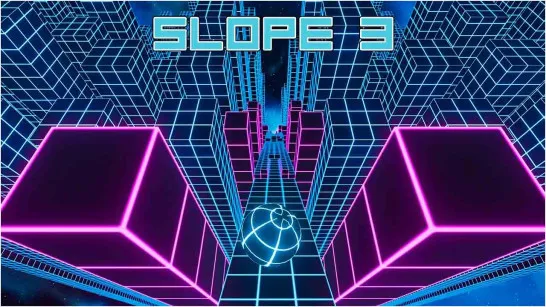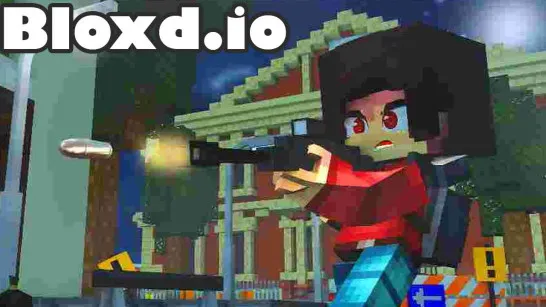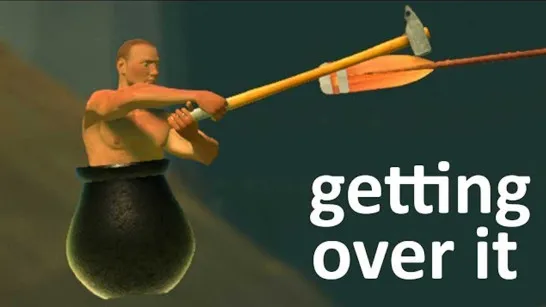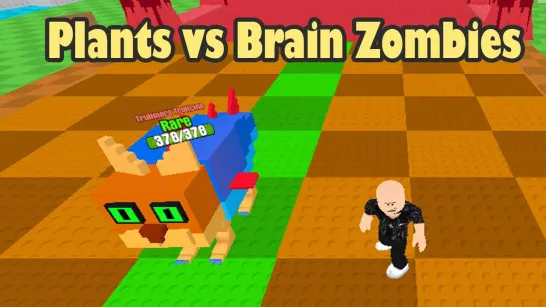Astro Robot Clicker Control Guide
- Click or Tap: Produce energy manually by activating your robots.
- Drag (Mouse/Touch): Scroll through robot panels, upgrades, and cosmic menus.
- Upgrade: Tap the upgrade buttons to improve robot output and unlock new tiers.
- Automation Switch: Toggle auto-generation once unlocked to keep collecting even when idle.
- Boosts: Activate special power-ups to temporarily supercharge your robot productivity.
Astro Robot Clicker
Welcome to the Galactic World of Astro Robot Clicker
Get ready to blast off into a cosmic adventure in Astro Robot Clicker, a futuristic incremental game that combines idle mechanics with engaging upgrade systems. Set in the vast reaches of space, this game lets you command a robotic miner that generates galactic resources with every tap. If you're a fan of clicker games like Cookie Clicker, Idle Miner Tycoon, or Clicker Heroes, you're going to love this space-themed twist!
How Astro Robot Clicker Works
In Astro Robot Clicker, your mission is simple: collect resources, enhance your robot, and expand your space-based economy. Starting with a basic automaton and a barren asteroid, your journey begins with simple clicks. But as you gather more space credits, the game transforms into a thriving automation system full of upgrades and boosts.
Gameplay Features
- Manual Clicking: Tap rapidly to mine space crystals and generate early income.
- Automation: Unlock drone miners and automated limbs so your robot keeps working even while you're idle.
- Upgrades: Improve speed, mining efficiency, and core processing for exponential growth.
- Prestige System: Reset progress to gain permanent boosts classic incremental fun!
- Sci-Fi Aesthetics: Explore a beautifully rendered universe filled with cosmic vibes and tech-inspired designs.
Astro Robot Clicker Control Guide
- Click or Tap: Produce energy manually by activating your robots.
- Drag (Mouse/Touch): Scroll through robot panels, upgrades, and cosmic menus.
- Upgrade: Tap the upgrade buttons to improve robot output and unlock new tiers.
- Automation Switch: Toggle auto-generation once unlocked to keep collecting even when idle.
- Boosts: Activate special power-ups to temporarily supercharge your robot productivity.
Why Astro Robot Clicker Stands Out
Among hundreds of clicker and casual games available online, Astro Robot Clicker takes the genre to new heights. Here’s what makes it different:
- Thematic Depth: Unlike many generic idle games, the space setting in Astro Robot Clicker adds immersive storytelling and design.
- Robot Evolution: As you progress, your robot gets visually enhanced with stronger limbs, faster processors, and even AI features.
- Progress That Feels Rewarding: Whether you’re active or AFK, your game moves forward thanks to robust idle mechanics.
Pro Tips to Level Up Faster
- Prioritize Auto Click Upgrades – Automating early helps you focus on strategic upgrades.
- Use Multipliers During Click Sessions – Boost efficiency by stacking power-ups during rapid tapping.
- Prestige Wisely – Don’t rush. Wait until you hit significant upgrade caps before resetting.
- Balance Click and Idle Income – Diversify your earnings through manual and automated mining.
- Check-in Frequently – Idle income accumulates, but periodic visits help optimize upgrades.
Similar Space-Themed Incremental Clicker Games
If you enjoy the cosmic resource collection, engaging upgrade systems, and addictive idle mechanics of Astro Robot Clicker, you might also love:
- 67 Clicker: Click the iconic 67 to amass points, purchasing cursors and farms for exponential growth in a simple yet addictive idle loop.
- Italian Brainrot Clicker: Tap quirky space-themed memes for points, with auto-clickers and upgrades fueling a humorous, cosmic idle empire.
- Chill Guy Clicker: Click a relaxed spacefarer for points, with upgrades like auto-clickers creating a soothing yet engaging idle galaxy.
- Labubu Clicker: Tap cute cosmic creatures for points, with synergy bonuses driving a fun, space-inspired incremental adventure.
- Cookie Clicker: Click cookies to build a baking empire, with galactic-scale upgrades like time machines echoing Astro Robot’s automation.
- Space Plan: Manage a cosmic resource empire with strategic clicks, blending idle mechanics with a futuristic, economy-building challenge.
These games capture the same blend of incremental tapping, strategic upgrades, and engaging space-themed progression as Astro Robot Clicker!
The charm of a clicker game lies in its simplicity. There's something deeply satisfying about watching numbers climb, automation evolve, and goals unlock. Whether you're upgrading a robot, baking cookies, or digging tunnels, the incremental feedback loop taps into our love for progress and optimization.