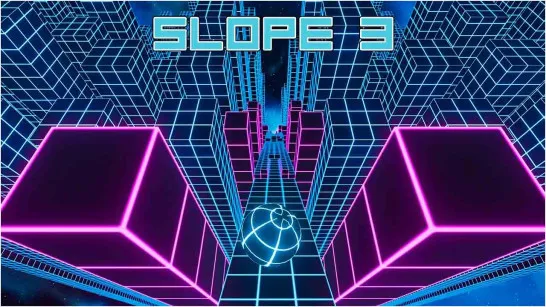Game Controls
- W / A / S / D – Move around the map
- Q / E – Rotate camera left or right
- R / F – Tilt camera up or down
- Right Mouse Button + Drag – Rotate view freely
- Left Mouse Button – Select and plant defenders
- Mouse Wheel – Zoom in or out
Plants vs Brain Zombies
Plants vs Brain Zombies | Endless Strategy Game
Plants vs Brain Zombies is a 3D strategy and defense game where your goal is simple protect your garden from waves of brain-hungry zombies. You’ll plant defenders, gather energy, and unlock new types of plants to keep the undead at bay.
Each plant has its own unique ability from rapid-fire pea shooters to explosive defenses that clear out entire lanes. Zombies, on the other hand, come in all shapes and weird personalities: some slow and clumsy, others fast, armored, or just plain sneaky.
Players describe Plants vs Brain Zombies as “a fresh twist on a familiar classic”. It combines nostalgia with modern interactivity and the Roblox-style visuals make it perfect for quick sessions or long strategy marathons. Fans also love the replayability: every upgrade changes how you play, and each round throws new zombie types your way.
How to Play Plants vs Brain Zombies
When you first jump in, the tutorial will guide you step-by-step.
- Buy your first plant – Follow the glowing arrows and purchase your starter defender.
- Place it strategically – Use your mouse to select and plant it in the grid.
- Defend your garden – Zombies start invading in waves; place new plants or upgrade existing ones.
- Collect coins and rewards – Use them to buy more powerful plants and expand your territory.
- Rebirth or upgrade tools – As you progress, unlock better shovels and power-ups for faster gameplay.
The game adds layers of strategy with camera control, resource management, and timed boosts keeping each match fresh and exciting.
Game Controls
- W / A / S / D – Move around the map
- Q / E – Rotate camera left or right
- R / F – Tilt camera up or down
- Right Mouse Button + Drag – Rotate view freely
- Left Mouse Button – Select and plant defenders
- Mouse Wheel – Zoom in or out
Pro tip: mastering camera angles is key to managing large gardens efficiently, especially in late-game zombie waves.
Gameplay Features
- Every match starts small, but soon your garden becomes a sprawling fortress filled with unique plants.
- From balloon-floating brain eaters to bucket-helmet brutes, every zombie has its own surprise.
- Use your earnings to buy new plants, improve your tools, or unlock new zones for tougher challenges.
- Unlike classic tower defense, you can move your character freely – plant, collect, and fight all at once.
- Bright blocks, funny animations, and cartoonish effects make every round cheerful and chaotic in the best way.
Tips for Success
- Don’t spam plants, plan spacing carefully. Each defender has a cooldown, so plant strategically rather than randomly.
- Upgrade your tools early. A better shovel and stronger plant cards make a big difference.
- Watch your angles. Rotating the camera helps you spot zombies sneaking in from corners.
- Use boosts smartly. The Super Boost button can save your garden when swarmed.
- Collect rewards often. Daily bonuses and rebirth rewards stack up fast if you log in regularly.
Plants vs Brain Zombies brings humor, creativity, and chaos to the world of strategy defense games. It's the kind of game that’s easy to jump into and hard to put down.