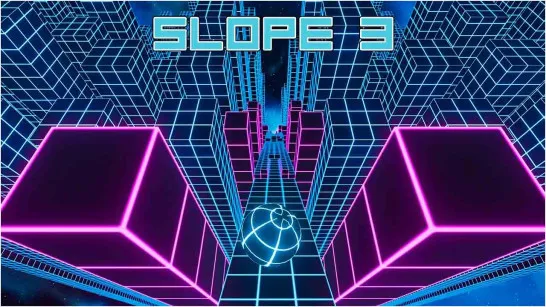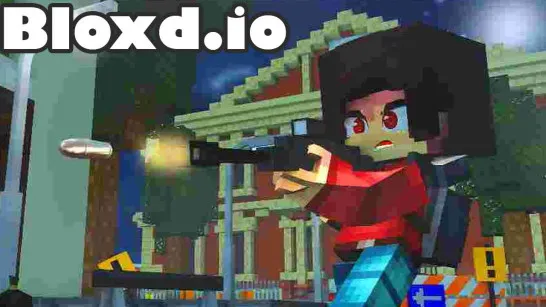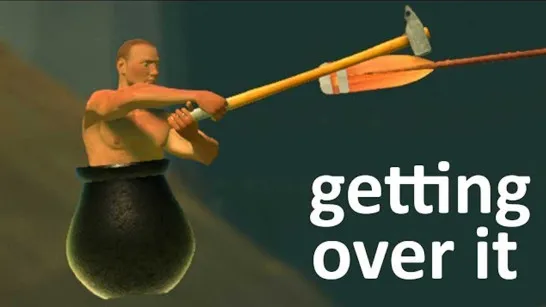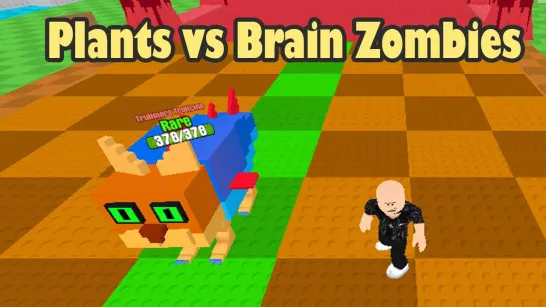Battleship Controls Guide
Placing Your Fleet
Action | Control |
Select a Ship | Click on the ship icon or piece |
Place on Grid | Click on a square on your grid |
Drag to Position | Click and drag to move your ship |
Rotate Ship | Right-click (Desktop) or Tap Rotate Button (Mobile) |
Confirm Setup | Click Ready or Start Game |
Firing Shots
Action | Control |
Choose Target | Click on a square on your opponent’s grid |
Launch Attack | Click to confirm your shot |
Mark Hits & Misses | The game marks them automatically for you |
View Shot History | Hover or tap grid to see past shots |
Desktop Controls
- Mouse Left Click – Select, place, rotate (right-click), or fire shots.
- Drag & Drop – Move ships around your grid.
- Right Click – Rotate ship during setup.
Mobile Controls
- Tap – Select and place ships.
- Drag & Drop – Move ships around the board.
- Rotate – Tap Rotate icon near the ship.
- Tap to Fire – Tap a square on the opponent’s grid to shoot.
Game Options
- Solo Mode: Play vs. AI with adjustable difficulty.
- Multiplayer Mode: Play online with friends or random players.
- Hints: Some versions offer hints or shot suggestions.
- Replay: Review moves or try different strategies in rematches.
Quick Tips for Winning
- Spread out your ships to avoid easy targeting.
- When you hit a ship, focus nearby squares to sink it fast.
- Use a checkerboard pattern for efficient searching.
- Mix up your placement each game – keep your opponent guessing!
- Stay calm and think logically — Battleship is about deduction, not luck alone.
Battleship
Battleship is a legendary two-player board game that has stood the test of time, captivating players with its blend of hidden movement, deduction, and calculated strikes. Whether you're playing against the computer or challenging a friend online, Battleship delivers a uniquely satisfying strategy experience that’s both thrilling and cerebral.
This digital version brings the classic gameplay to your browser, making it easier than ever to test your naval warfare skills wherever and whenever you like.
How to Play Battleship Online
The rules are simple – but the decisions you make are everything. Each player has a grid-based board, where they place a fleet of ships of varying lengths (e.g., Carrier, Battleship, Cruiser, Submarine, Destroyer). The catch? Your opponent can’t see your ship placements, and you can’t see theirs.
Here's how a typical game unfolds:
- Place your fleet: Strategically position your ships on your grid
- Take turns: Call out grid coordinates (like B6, E2) in an attempt to hit your opponent's ships
- Mark your shots: Track hits and misses on your firing grid
- Sink all ships: The first player to destroy their opponent’s entire fleet wins
Winning in Battleship requires more than blind guesses – it demands logical deduction, pattern recognition, and strategic thinking. Every turn is a mini mind game.
Battleship Game Controls
Whether you’re playing on desktop or mobile, Battleship features intuitive controls that make it easy to jump right into the action:
- Mouse Click to place your ships on your grid before the match starts
- Click on enemy grid to launch an attack at a chosen coordinate
- Drag & Rotate Ships before the game begins to position your fleet strategically (usually with a right-click or on-screen rotate button)
Why Battleship Is a Brilliant Strategy Game
Although luck plays a role in early moves, Battleship is ultimately a game of strategy. Great players anticipate how others think—predicting placements, analyzing hit patterns, and minimizing risk with their own fleet formation.
Here’s what makes Battleship more than a guessing game:
- Ship placement psychology: Spread out or cluster ships? Corner or center?
- Hit follow-up logic: When you hit a ship, do you scan vertically or horizontally?
- Efficient targeting patterns: Use checkerboard-style attacks to maximize coverage
- Decoy tactics: Trick opponents by drawing attention to specific areas
The digital version even adds tools like hint modes, shot history, and replays to help you sharpen your tactical edge.
Features of Online Battleship
The modern online version of Battleship offers everything you love about the original with added convenience and interactive perks:
- Solo play: Battle against the computer with adjustable difficulty
- Multiplayer mode: Challenge friends or strangers in real-time matches
- Instant feedback: See hits and misses clearly with responsive animations
- Smart grid tools: Keep track of your own ships and your opponent’s grid with color-coded indicators
- No setup time: Jump into action without arranging physical boards and pieces
- Cross-device play: Enjoy on desktop, tablet, or mobile with optimized touch controls
These features make it easier than ever to enjoy quick, competitive naval battles.
Educational Value and Logical Skills
Despite its simplicity, Battleship strengthens critical thinking and problem-solving skills, making it a favorite among educators and puzzle lovers. The game enhances:
- Spatial reasoning
- Deductive thinking
- Probability assessment
- Decision-making under uncertainty
It's a fun way to exercise your brain, especially for young learners exploring strategic games in a light, engaging format.
More Strategy Games to Explore
If you enjoy the tactical back-and-forth of Battleship, you’ll love these other strategy-rich experiences:
- Chess – Outmaneuver your opponent in the ultimate test of board strategy
- Age of War – Build and evolve your army through time in this real-time battle game
These games, like Battleship, emphasize smart planning, foresight, and reading your opponent.
Battleship continues to be a standout in the world of strategic games, combining suspense, logic, and anticipation in every move. Whether you're a casual player or a seasoned tactician, sinking ships in this classic head-to-head duel never gets old.
So prepare your fleet, lock in your grid, and test your strategy in the high-stakes game of Battleship where one good shot can turn the tide.